Browsing safely
The security of every click when browsing the Internet
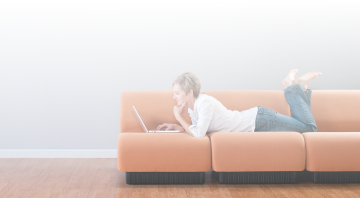

What does browsing safely mean?
We can search for information on a website, post on social networks, check our email, shop or even carry out bank transactions at any time and with a single click.

Do you know the risks behind every click?
Malicious pages, links to fraudulent sites or files with viruses. On the Internet, cybercriminals take advantage of any carelessness to steal information, spread viruses and act on their own behalf.

How can I browse safely?
Being aware of the information you share on the Internet, closing sessions when you stop browsing or deleting your browsing history.
Tips to improve your cybersecurity
Always browse the Internet safely

Only access websites with HTTPS or green padlock
If you are going to provide sensitive information, make sure that these elements appear in your browser.

Delete your browsing history
Periodically remove browsing history, cookies and temporary files.

Close your sessions on exit
Turn off the "remember passwords" option and log out of all your accounts.

Beware of file attachments
Check links and file attachments before clicking or downloading them.

Keep your equipment up-to-date
Update your operating system, browsers and applications. Install an antivirus whenever possible.
Iberdrola protects you
Our security measures ensure that all your transactions, contracts and payments are always well protected.
Access passwords
Secure password access to My Customer Area and Customer App
Secure payments
Pay your bills securely with PSD2 protocol
Reliable communications
We will never ask you for private data in an email or SMS
Dual verification
In key processes, identity verification is carried out twice
More information on cybersecurity

Digital identity
Ensure that no one impersonates you when you are online.

Phishing
Protect yourself against fraudulent attempts to steal your confidential data.

The mobile phone
Always take care of all the information you carry with you.